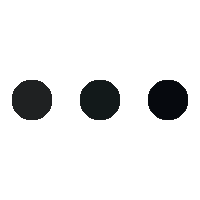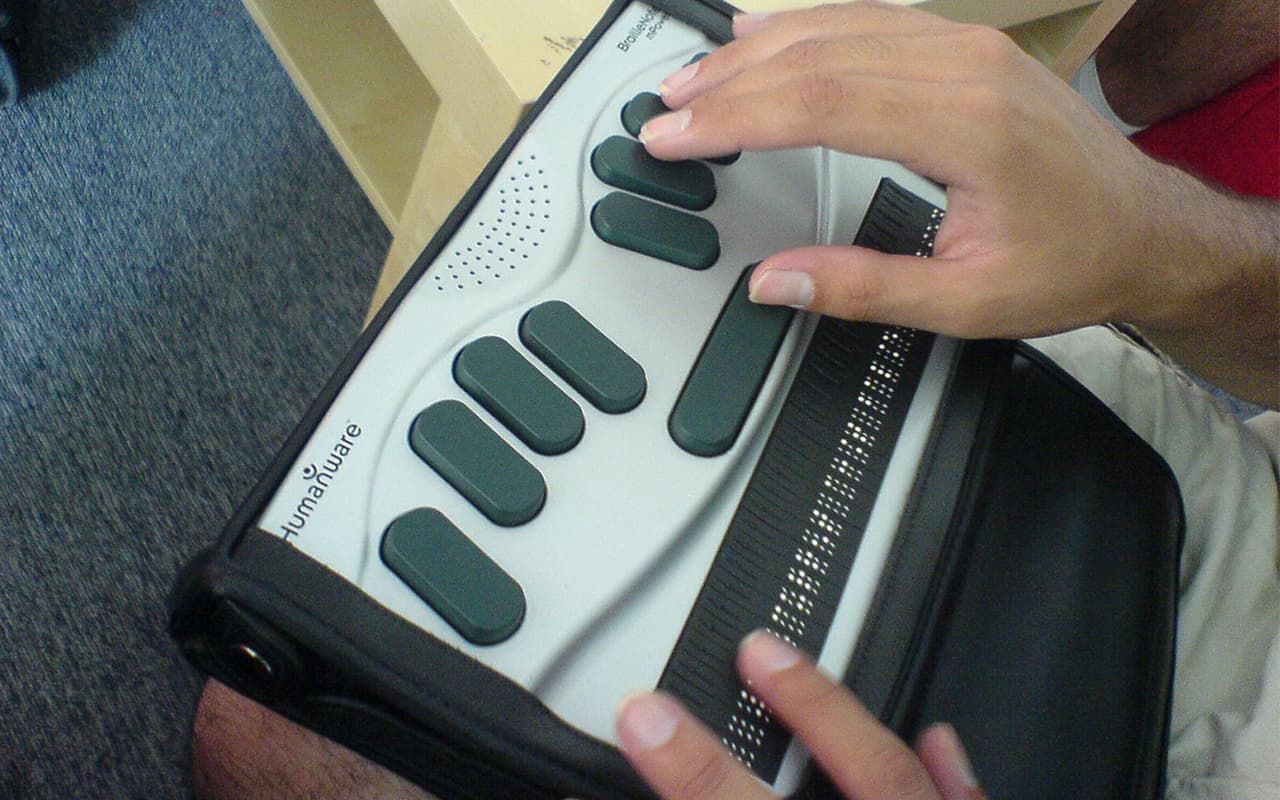Screen readers are software programs that allow blind or visually impaired users to read text displayed on a computer screen using a speech synthesizer or Braille display. A screen reader program is the interface between a computer’s operating system, its programs, and the user. The user sends commands by pressing different key combinations on the computer keyboard or Braille display to tell the speech synthesizer what to say and to speak automatically when changes occur on the computer screen. The command can instruct the synthesizer to read or spell a word, read a line or a full screen of text, find a line of text on the screen, announce the location of the computer cursor or item in focus, and more. In addition, it allows users to perform more advanced functions, such as finding text that appears in a specific color, reading predefined parts of the screen on demand, reading highlighted text, and determining the active selection in a menu. Users can also use the spell checker in a word processor or read cells in a spreadsheet using a screen reader.
Currently, screen readers are available for use with personal computers running Linux, Windows and Mac, IOS, Android, etc. Each screen reader program contains a different command structure, and most of them support a variety of speech synthesizers. Prices range from free to $1200.
Screen reader programs are mainly used by people who do not have the proper vision to read the text on the screen. A screen reader program can also be the product of choice for those who have vision that is good for traveling but not for reading. Ultimately, learning to listen to the spoken output will prove more productive for such people than trying to read text while leaning close to the computer screen.
Here are some questions to ask when shopping for screen readers:
- Is the screen reader compatible with your computer’s operating system?
- Does it work with the programs you plan to use?
- Does it work with your braille display?
- What keystrokes or gestures are used for the basic and advanced functions of the program? Are the keystrokes easy to remember? Can the keyboard shortcuts be changed if they conflict with those used by the application programs?