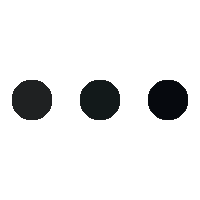Give Access Software is assistive software that can completely change the way you use your computer. With these accessibility tools, you can change the behavior of your computer hardware (including specialized hardware for people with disabilities) and assign it new functions.
Each tool is a micro-artificial intelligence that analyzes your actions in real time and dynamically transforms them into more efficient, useful, and advanced actions according to your activity (current computer use, video games, professional applications, etc.).
Regardless of your physical disability, you will have the opportunity to “take control” of all the ergonomic settings you have always dreamed of having, which will allow you to overcome your disability and make your digital life 100% accessible. As you probably know, achieving this goal is difficult depending on your level of physical disability.
Let’s give you some examples of possible adaptations to help you understand the power of Give Access software:
- Do you need to make your mouse extremely sensitive, much more so than Windows’ maximum sensitivity can normally do? You can do this with the tool in three clicks.
- Do you only have one adaptive switch (left click) and want to have multiple functions on it (i.e. right click and mouse wheel in addition to the normal left click)? There is a special tool that can be used for this type of adaptation, and it can be customized with just a few clicks.
- Do you want to control your computer without physically pressing a button/adaptive switch? Yes, it is possible! We have a tool for that.
- Do you want to assign certain functions to some keys of the virtual keyboard? You can change them as many times as you want with a few clicks.
- Do you need to perform certain actions in a video game (repeated or continuous keystrokes, etc.). No problem, we have what you are looking for.
- You want to control a game with cars with only mouse pointer movements. Very well: in 10 seconds it will be set up and working!
- Want to create keyboard shortcuts to control spell spins in a role-playing game with a 100% customizable visual interface? Perfect: you can set it up in just a few minutes!
- Do you find repetitive tasks difficult and want to automate them? No problem! You can do it in minutes instead of doing it manually, painfully and risking destroying your joints and muscles.
- Do your eyes hurt because you are photosensitive (sensitive to screen brightness)? Turn down the screen brightness or apply color filters with just a few clicks.
- etc…
I could go on for hours! Give Access assistive technology software is so diverse and capable of handling thousands of different adaptive situations that it is impossible to list everything that can be achieved with it.