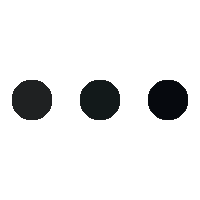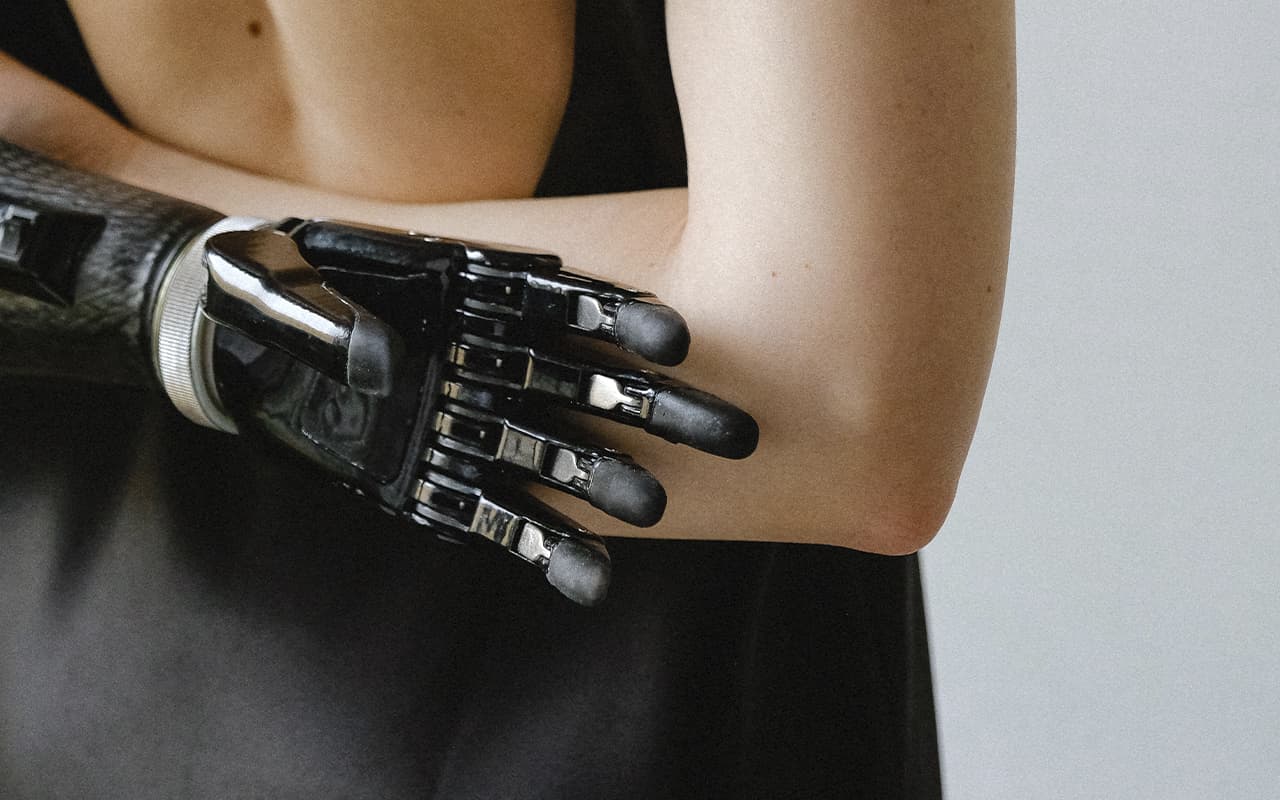When it comes to mobile app development, many UX designers and developers overlook the importance of accessibility. Most apps are not adapted for people with some form of disability. While many development teams view accessibility as a “nice to have” feature, it plays a crucial role in today’s mobile world. Creating a mobile app with accessibility in mind can greatly improve user experience and increase revenue.
The importance of accessibility
Approximately 15% of the world’s population suffers from some sort of limitation or impairment. As mobile apps play an increasingly important role in our daily lives, you should think that about one in seven of your users may not have the same level of accessibility as other app users.
There is a common misconception that accessibility is an optional feature in mobile app development. The Android and iOS platforms offer developers tools for implementing accessibility to help them realize interfaces that work for all users (including those with disabilities or impairments). Obviously, it’s not just disabled people who benefit from good UI and UX: voice assistants such as Siri and Alexa have become very common, and haptic response (e.g. vibration) is part of Google’s Material Design guideline. Some may want to use an app while driving or doing laundry without touching their mobile device.
In addition to moral considerations, you can expand your user base by making it more inclusive. From a business perspective, it makes sense to try to reach 15% additional users. Last but not least, governments and public organizations are beginning to implement laws and regulations that require equal access for all users.
Since accessibility has a positive impact on applications, one might wonder why it is often forgotten. There are several reasons. Both Android and iOS have evolving ecosystems, which means that all platforms are creating new accessibility features. Many special features are available to developers, but they are still under development. Even when they can be used, accessibility features often take a lot of time and practice to implement, and developers, not to mention UX designers, often have no experience with them, making design and testing difficult. Finally, unlike the Web Content Accessibility Guidelines (WCAG) for websites, there is no single document that defines accessibility standards for mobile apps.